
You've just recorded your masterpiece...now what?
Sounds like a daunting question doesn't it? Here are few tips to prepare your tracks for your mix engineer.
1: Logically Name Your Tracks
Seems simple enough. You don't want to send your mix engineer a set of WAV files all named "audio1" "audio2", etc. Name the tracks the same as the instrument that's in it like Bass Guitar, Vocals, Background Vocals, etc. Another time saver for your mix engineer would be to put numbers in front of them so that they'll import in numerical order and not alphabetical. For example 01. Kick Drum, 02. Snare Top, 03. Snare Bottom, and so on. That way the mixing session will be set up exactly as your recording session and will save both the artist and engineer time getting to work on your song and not playing phone or email tag trying to figure out what tracks are what.
2: Include a Doc or PDF file for Your Song
Include information like song title, BPM, time signature, sample rate, bit depth, and any other information you feel you need to share. This will help your mix engineer set up their session properly without second guessing.
3: Tempo Map and Sections
If your track has a varying tempo it will help your mix engineer know which parts of the song will change tempo. I highly recommend looking up "How To Export a Tempo Map in insert your DAW name here". The same thing goes for Sections or Markers. If you section off your song into Intro, Verse 1, Pre-Chorus, Chorus, etc. search for "How to Export Sections/Markers in insert your DAW name here". Your engineer will thank you when you have that 3am epiphany that you want to switch that last pre-chorus with your first.
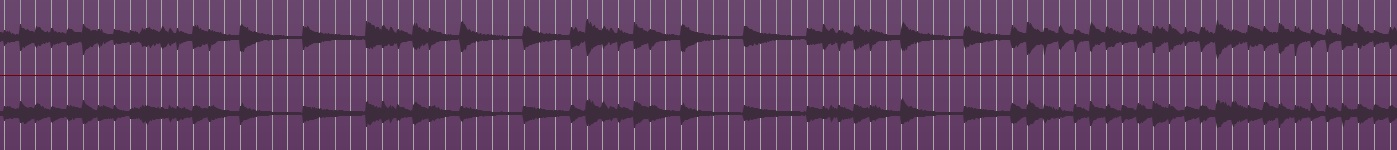
4: Include the DI tracks
DI tracks are always good to have as a back up. They are a "clean" source to be used for either putting an Amp Sim plugin on or using it for effects. Let's say you recorded your DI and amp on separate tracks and you loved your amp sound at the time. Sometimes what often happens is that the amp tone that you loved may not be what the song needs. Having the DI track for your guitar will enable your mix engineer to re-amp (so to speak) that track. DI tracks can also be used as a clean source for adding reverbs and delays. If you haven't started recording a DI track yet there's no better time like the present.
5: Mono Tracks to Mono Stems, Stereo Tracks to Stereo Stems
Some tracks will either be one audio source (mono) or two (stereo). Typically instruments like bass guitar and electric guitar will be mono sources. Tracks like drum overheads or pianos (depending on how many microphones were used) will be stereo sources. There are also things like mono and stereo room microphone tracks. In the case of the DI/amp tracks those will both be mono sources. There are always exceptions like if you had more than one microphone on an amp you might be tempted to export those as a stereo file but it would be best to keep those mic recordings as separate mono files so that your mix engineer can blend them in.
6: Include Wet and Dry Tracks
There might be a time when you're recording that you have an effect on the track that you want included in your files for your mix engineer. Best practice is to not have it directly on the instrument track but on a separate track that you send your instrument track to. That way the original track will stay how you recorded it and the fx track (a.k.a. wet track) will be separate from each other.
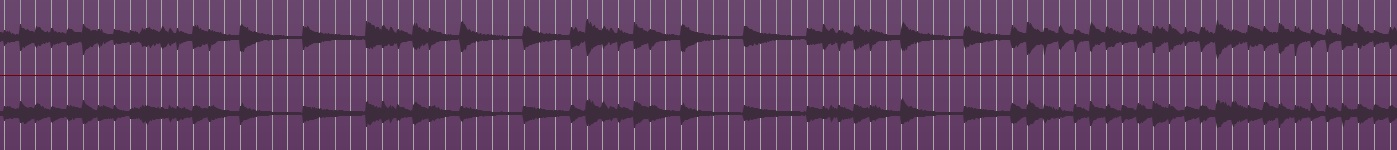
7: Bounce MIDI Tracks to Audio Files
Using virtual instruments has become more commonplace in recent years due to limited budget and space to hold a vast array of instruments. Once you have your virtual instrument track sounding how you want it you'll need to bounce it out as an audio file. Not all mix engineers will have the same virtual instrument plugins that you have so it's always best to bounce it out to an audio file.
8: All Tracks to Unity and Start at 0
Setting your tracks to unity means having all your faders and any gain staging set to 0db on your individual session tracks. All tracks when you export them should be where they're supposed to be in the track time line should start at 0. If you're unsure how to export your tracks so they're all where they're supposed to be, search in your favorite search engine or on YouTube for a tutorial on how to do this in your specific audio recording program or DAW.
9: Communication is Key
It's always a good idea to communicate with your mix engineer and find out what they require from you as well as what you require from them. And don't be afraid to ask them questions no matter if you think it might be a "stupid" question. There are no "stupid" questions we're here to help.
Now that you know a few tips to prepare your tracks for your mix engineer...
Don't be afraid to get in touch with a mix engineer. Everyone has a different way of working and a different set of guidelines but a lot of these tips will definitely be part of it.
Are you ready for a mixing engineer? You’ve worked hard to record your songs and I will work hard for you to bring your vision for your songs to life. Don't hesitate to Contact Me today.