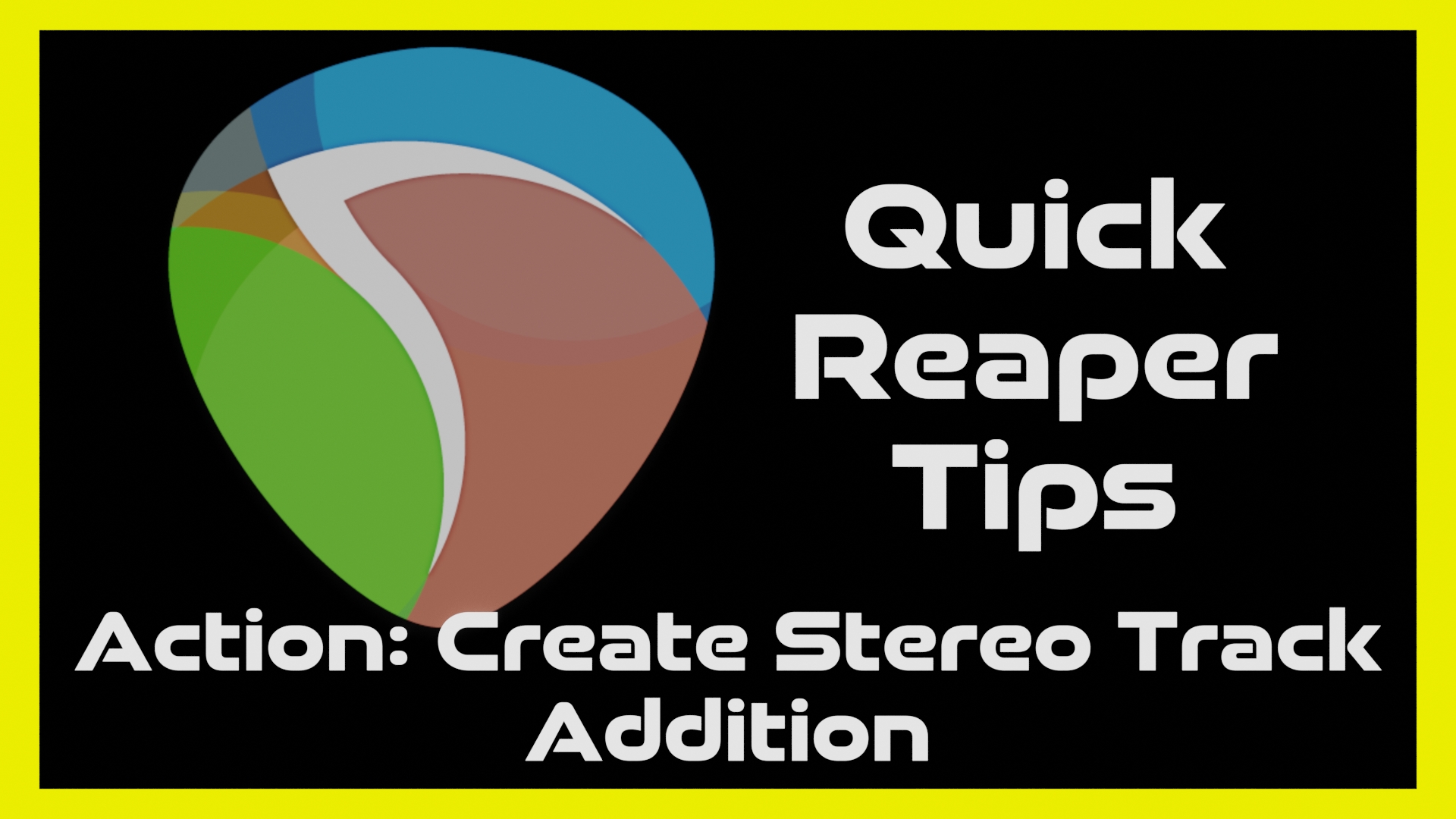
Today we're going to add to our custom Stereo Track Action to delete the empty track after the action has been run.
Previous video on Creating the Stereo Track Action: Custom Actions in Reaper
Full Transcript Below:
00:00 hi i'm anita potter from anita potter
00:02 productions and today we're going to add
00:03 to our custom action stereo track
00:15 now in the previous video which is going
00:17to pop up over here and a link in the
00:19 description will be below
00:21 to our previous video on um
00:24 creating a stereo
00:26 turning two tracks into a stereo track
00:28 using a custom action
00:30 but what we're going to add to it is
00:32 going to delete the empty track that's
00:35 below
00:36 so i have a set of tracks right here
00:39 that have left and rights
00:41 so i'm going to go up to my actions
00:44 panel
00:45 and show action list
00:47 and i'm going to click on
00:51 stereo
00:54 and edit action
00:57 now i've already added the two
00:59 other ones we have our first our
01:02 sws
01:04 implode items to takes and pan
01:07 symmetrically we're going to glue items
01:09 ignoring the time
01:10 selection gonna set selected tracks to
01:13 pan mode to dual pan
01:15 now the new ones is track go to next
01:19 track
01:21 and then track remove tracks you're
01:23 gonna click
01:25 i'm gonna find it over here
01:27 and i'm gonna type
01:28 it in
01:30 track
01:32 go
01:33 oops i can't spell
01:36 go to next track and then you'll click
01:38 on that
01:39 double click and it'll add it
01:43 and then
01:45 just backspace backspace in the search
01:48 then
01:49 remove
01:52 track move traction you'll double click
01:53 on that seeing as i already have those
01:55 set there i'm going to remove those two
01:57 actions
01:59 i'm going to click
02:01 ok
02:03 then i'm going to close this
02:05 and it's already saved into my
02:09 custom actions
02:11 so i'm going to
02:13 double click on that track and i'm going
02:14 to hold down shift
02:16 double click the second track and i'm
02:18 going to go to my actions panel
02:20 and click stereo and you'll see it
02:24 working and it removed the extra track
02:26 underneath
02:28 we'll do it again
02:30 double click this track
02:32and then this track
02:34 actions
02:36 stereo
02:38 and it deletes that extra track so that
02:41 leaves one last click and delete that
02:43 you don't have to do and that was it for
02:46 this quick reaper tip if you have any
02:48 comments suggestions or questions please
02:50 leave them down below
02:51 and i will see you in the next video bye
02:53 bye for now